Peripheral MSS (Motorola Speaker Switcher) is now PAC HFS (Hands Free Switcher).
This speaker level audio switching device must be used in conjunction with a vehicle specific harness to seamlessly integrate Motorola IHF1000, T605 and select Parrot Bluetooth Car kits into the audio system of some of today's vehicles. The primary function of the HFS is to "MUTE" the car stereo when a call is made or received and to "SWITCH" the callers voice to the vehicles front speaker. The HFS is plug-n-play and MUST BE used in conjunction with a harness that is specific to your vehicle. Click this APPLICATION guide to see if your vehicle is listed.
1. To install a Motorola IHF1000 or T605 Bluetooth car Kit you will need to purchase the HFS and a vehicles specific harness.
2. To install Parrot CK3100, CK3200, CK3300, CK3400, CK3500 or MK6100 Bluetooth car Kits the HFS (Hands Free Switcher), the vehicles specific harness AND the PPARAR sub-harness are required.
The VEHICLE SPECIFIC HARNESS plugs directly to the back of the radio, to the HFS and to the main connector on the Bluetooth car kit. When the Bluetooth kit is activated by either an incoming or outgoing call, the system will automatically mute the audio and routes the callers voice to the front speaker for the hands free conversation. See the individual Bluetooth Harness to determine compatibility with your vehicle or if the HFS is required. (some applications do not require the HFS. See "Tips" below.)
 » Speaker level switching Mutes factory audio system upon receiving or placing a call
» Speaker level switching Mutes factory audio system upon receiving or placing a call
» Uses vehicle specific harness for plug-n-play installation
» Uses the front speaker to provide audio for a hands free conversation.
» The HFS is a speaker level audio switcher designed for NON-AMPLIFIED AUDIO SYSTEM (*not* recommended for use in vehicles with factory amplifiers.)
Click here for all HFS Vehicle Applications
 » HFS switcher x 1
» HFS switcher x 1
» P-M2UP harness (3" long) x1
» Installation INSTRUCTIONS
 1. The HFS is *not* a standalone device. It must be used with a vehicle specific harness (sold separately).
1. The HFS is *not* a standalone device. It must be used with a vehicle specific harness (sold separately).
The following will help determine when the HFS is OR is *not* required:
1. If connecting to a vehicle using a PPH _ _ _ _ (i.e. PPH1858, PPH1721 etc) harness, the HFS IS REQUIRED to complete the installation.
2. If connecting to a vehicle using a PX _ _ HF_ (i.e. PXVWHF2, PXFDHF etc) harness, The HFS is *NOT* required to complete the installation.
3. If connecting to a vehicle using a _ _ CSS _ (i.e. GMCSS2, FCSS1 etc) harness, a MOT-1000, PT-3100, PT-3200 or UPA-2 sub-harness is required to complete the installation. (The HFS is *not* required).
4. GM OnStar is not Bluetooth as we know it, therefore you will not be able to use GM OnStar equipment (microphone etc) with an aftermarket Bluetooth Kit. Use microphone included with aftermarket Car Kit (i.e. Motorola IHF1000, T605, Parrot etc.).
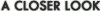 |
 |
18-Pin Molex Connector
Connects to the 18-pin plug on the P-M2UP harness (included) see below.
|
 |
P-M2UP Harness
The 18-pin Molex plug (far left) connects to the Vehicle Interface input on the HFS-- see above)
The 8-pin Molex (left) connects to the 8-pin Plug on the Bluetooth car kit harness or sub-harness (PPAPAR).
|
 |
16-pin Molex Connector
Connects to the 16-pin Molex plug on all PPH--- (i.e. PPH1858) Vehicle specific harnesses.
|








