Peripheral PXAMG is the first-ever automotive media Gateway for numerous Chevrolet, Pontiac and others. The revolutionary iSGM573 seamlessly integrates iPod™, HD/Sirius Radio™, Bluetooth technology and many other portable media products into the factory audio system—without losing any of the factory features and controls. Unlike many integration solutions, the iSGM573 retains OEM satellite radio, rear-seat entertainment controls and key driver convenience features to deliver a seamless user experience in most vehicles. The iSGM573 works with the iPhone and all iPod versions that use the standard 30-pin dock connector (Mini, Nano, Touch, Classic, Video, Photo) and provides dual iPod control from either the clickwheel or the factory radio buttons, allowing users to track forward and back for songs and browse by Artist, Playlist, Genre, and Album. If controlled from the radio buttons, this information is displayed on the radio screen for easy navigation. In addition to the iPod the Gateway also is capable of the following Add - Ons:
1. HD Radio receive HD radio stations that can not be received with a standard tuner. Unlike Satellite radio, HD Radio has no monthly subscription fees and users enjoy crystal-clear AM and FM reception and expanded content with exciting new formats. (HDRT tuner required and sold separately)
2. Sirius Satellite Radio: Listen to what you want when you want, wherever you are. (Sirius Tuner (SC-C1) and cable (iSSR11) sold separately)
3. Bluetooth Supports hands-free calling on the iPhone 3G, 3Gs & 4G. The iSBT21 Bluetooth adapter is required (sold separately)
The total evolution of Peripheral’s next generation iSGM573 iPod interface integrates completely in all vehicles listed on this APPLICATION GUIDE and pull-down menu below. Click here for VIDEO DEMONSTRATION.
 • Charges the iPod's™ internal battery.
• Charges the iPod's™ internal battery.
• Ability to display artist name, song title, album title, Playlist name on Radio screen.
• Retains (does not disable) factory installed Satellite Radio, Rear Seat Entertainment system (exceptions below- see application guide).
• HD Radio Ready.
• Sirius Radio Ready.
• Bluetooth Ready.
• Controls include track forward, track back, fast forward, rewind, shuffle and repeat
• Audio feed directly into the factory radio to retain digital sound quality
• Full control of iPod and HD/Sirius Tuner (sold separately) using factory radio buttons and/or steering wheel controls.
• Compatible with all 30-pin iPods & iPhones. Apple's new Lightning connector requires an adapter
• Browse iPod by: Song, Artist, Album, Genre, Playlist.
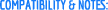 [Please read all requirements and warnings posted here prior to purchasing this part]
[Please read all requirements and warnings posted here prior to purchasing this part]
1. Compatible with select 2006-09 GM LAN (11-bit) Radios with a "BAND", "P-TYPE" or "XM" button and listed in the drop-down menu below. *See 2009 Pontiac G6 footnotes.
2. Works in conjunction with GM options such as (Sat radio, OnStar, CD Changer, DVD RSE etc.) These options are not compromised.
3. Installation requires the PGHGM3 vehicle specific harness (included).
4. See USER MANUAL/INSTALLATION INSTRUCTIONS
 » PXAMG interface adapter x 1
» PXAMG interface adapter x 1
» iPod dock connecting cable (iSPDC11) x1 (11 ft. long)
» Auxiliary input cable (PX35RCA) x1
» Instruction Manual/Installation instructions x1
» PGHGM3 (12/24-pin) vehicle specific harness x1.
» Warranty Information sheet x 1
Footnotes[ See drop-down for reference]
*2009 G6: GM changed the radio halfway through the year. If the radio in your 2009 G6 has a red display with two large dials, it is compatible with the iSGM573. However if the radio has a blue display with a large dial in the middle you will need the ISGM571
.

1. The iSGM573 works on the XM port. Vehicles without factory XM may require activating this port by a GM dealer otherwise the radio will *NOT* recognize this adapter until the XM port is activated.
2. *2009 G6: GM changed the radio halfway through the year. If the radio in your 2009 G6 has a red display with two large dials, it is compatible with the iSGM572. However if the radio in the vehicle has a blue display with a large dial in the middle you will need.
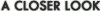 |
 |
8-PIN Mini-DIN Inputs (left)
Connect the iPod (Port 1), The HDRT OR iSSR11 OR Aux cable PX35RCA (Port 2).
DIP Switches (center)
Set according to installation manual.
USB Connector (right)
Use to connect the iSGM573 to a computer to update software. |
 |
24-pin Molex connector
Connects to the vehicle specific harness: PGHGM3 |











